ARCH 653 Fall 2019 – Project2
ARCH 653 Fall 2019 – Project2
For the project 2, I used Dynamo to change the façade of the
building in three different ways.
1. Dynamo: the change
of curtain wall color by using image
I used a project model of Seattle Library to change its curtain
wall façade by applying an image.
The process is selecting the element to change, importing an
image to apply, and overriding color on the façade by making connection of
those two.
 |
Image 1. Dynamo- the change of curtain wall color by using image
|
 |
Image 2. Dynamo- the change of curtain wall color by using image
(continued)
|
By controlling the integer slider, the image can be applied
in different way.
 |
 |
| Image 5. The building in color of image – higher value of x/y Samples |
2. Dynamo: the change
of the curtain wall color by sun path
I changed the color of the curtain wall façade on the semi-underground
floor.
It is composed of three parts of commands. First, select the
family that I want to change the color and make the change to be on the surface
of the family. Second, bring the sunsetting as a vector information. Third,
make the color range. The last thing is connecting them and override color in
view.
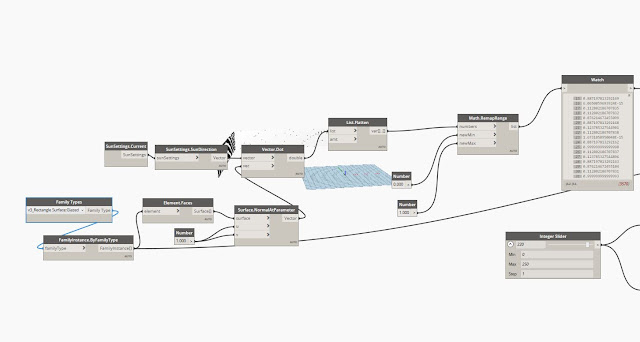 |
 |
| Image 7. Dynamo- the change of the curtain wall color by sun path (continued) |
 |
Image 8. The building in color according to the sun path
|
3. Dynamo: the change
of the daylight to the building
Lastly, I tried to show the change of the daylight to the building
mass since the rhomboid curtain wall façade is made of many separated elements
and it makes the dynamo process too slow.
It is also composed of three parts of commands like the
second one, but I selected an element instead of a family for showing different
process.
 |
Image 9. Dynamo- the change of the daylight to the building
|
 |
 |
Image 11. The building mass in color according to the sun path
– 7:45 am
|
 |
 |
Image 13. The building mass in color according to the sun path
– 5:45 pm
|

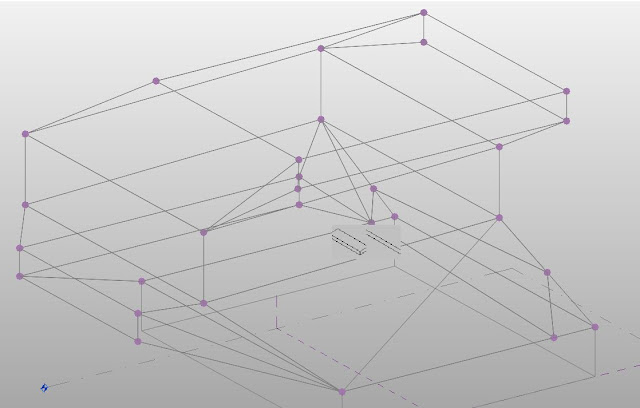
Comments
Post a Comment