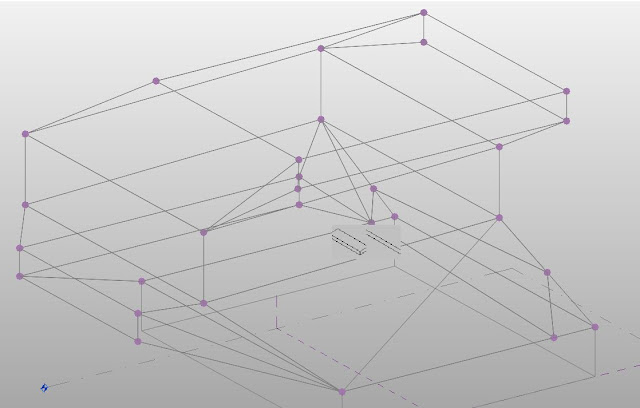
ARCH 653 Fall 2019 – Project1 – Parametric Modeling 1. Mass Modeling First, I opened a new conceptual mass file and create a mass model based on the drawings. The curtain walls of Seattle Central Library are made of many aligned rectangular or triangular surfaces, so the curtain wall model is composed of surfaces using the create form tool. Create form options - volume or surface Completed conceptual mass model 2. Creating Parametric Pattern I opened a new family file, went to ‘Curtain Panel by Pattern’ folder, and selected the patter that I wanted to use: Rectangle surface and Rhomboid surface. Then I created a parametric of the width and the depth of the pattern frame using an align tool. Pattern panel frame parameter (rectangle) 3. Applying Pattern to the Mass Model I selected the surfaces and used ‘divide surface’ tool to make pattern grid lines on the surface. Those lines can be flex...